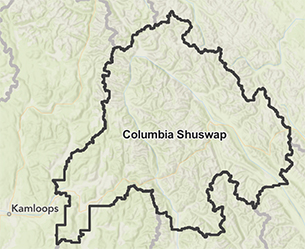Ortho and Oblique Photos of Waterfront Properties
In this month’s article on permitting, mention was made of a time series of ortho-photos and how they can be useful in planning changes you might want to undertake on your property. When you submit your permit application(s), the CSRD will be using them during their reviews.
So, what are ortho-photos and where can they be accessed? Simply, they are high-resolution aerial photos linked to GPS coordinates. They can be tied into other digital data, in particular the property lines for each waterfront property and, for the Shuswap and Mara Lakes, include all the waterfront properties around the two lakes. They have been taken periodically (2003 to 2024) and document changes in the properties over these periods.
You can access the library of ortho photos from your computer by following the following steps:
- Go to the CSRD web page.
- Click on the header labelled “Doing business”
- Wait for a drop-down menu to appear and then scroll down until you find “Zoning and land use bylaws”. Click on this label. (Found under Development and Planning)
- On yet another drop-down menu, click on the spot labelled “Launch full screen zoning map”. This should open a map of the Shuswap centered on Salmon Arm. Don’t fret, after steps 5-9 you will be able to scroll around the map to find your property.
- Next, look for label “Layers” near the top left of the screen and click on it.
- Next, scroll down the page until you see a spot labelled Turn off “zoning”. Click on the spot to turn off the zoning layer
(otherwise this layer will obscure the property information).
- Continue to scroll down to find the last 2 layers labelled “oblique” and “orthophotos”.
- Click on ortho photos and > to the left
- This last step will bring up all the historic photo sets. Pick the year you are interested in viewing.
Now you are in the online photo library, and you can scroll along the waterfront to find your property. This step may be a little frustrating but if you are familiar with nearby topographical features (bays, points, logging of access roads, you should be able to find your property. One tip, if you know the colour of your roof it helps once you are in the general vicinity of your lot. Once there, use the drop-down menus to complete various tasks (such as zooming in, measuring, downloading an ortho photos of your property, or confirming the legal status of the property (such as crown grant, free hold, etc.) and other info.
Good hunting.
SWOA